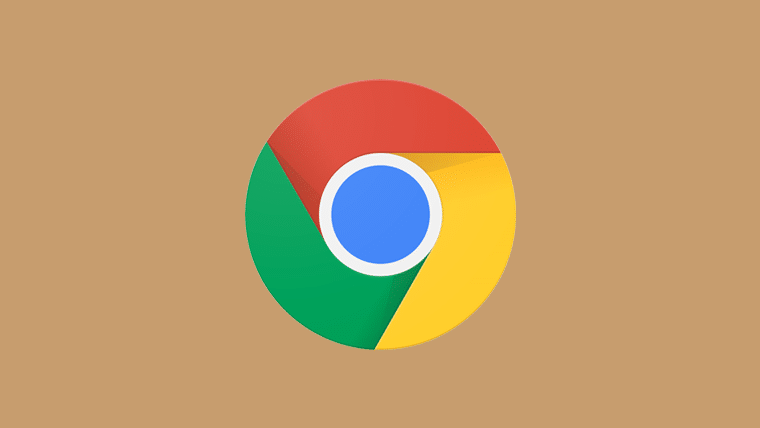Like it or not Google web browser is the most popular web browser now available. As a web designer/developer you want to ensure that your web browser is customized to help you be the most productive and efficient that you can be. You want to build websites that can adapt to any device or browser.
Here is a list of my top Google Chrome Extensions that help me do just that.
ColorZilla:
ColorZilla is one of the most popular Google Chrome extensions available. All you have to do is hover over the color on the webpage to generate a color code. ColorZilla features a multitude of color tools for just about any needs you may have, including: an eyedropper, color picker, palette viewer, and a gradient generator.
Wappalyzer:
Basically Identifies web technologies. It shows you the technologies used on websites. It detects content management systems, ecommerce platforms, web frameworks, server software, analytics tools and many more.
Broken Link Checker:
You will agree with me than no one wants a broken link. Broken Link Checker is a Chrome Extension tool that scans your page or the whole site and provides a broken links report within a few minutes. Then ‘Broken Link Checker’ highlights which links are functioning and which ones are broken.
Awesome Screenshot:
It is a screen shot and video recorder in one. With this Google Chrome extension you can capture all or part of any web page. Add annotations, comments, blur sensitive info, and share with one-click uploads. Now with free desktop capture! You get options to grab the visible part of a page, the entire page or just a selected area. Captures can be instant, or delayed for a few seconds, perhaps giving you time to access some website feature.
TinEye Reverse Image Search:
When you submit an image to be searched, TinEye creates a unique and compact digital signature or ‘fingerprint’ for it, then compares this fingerprint to every other image in our index to retrieve matches. TinEye does not typically find similar images; it finds exact matches including those that have been cropped, edited or resized.
Mobile/Responsive Web Design Tester:
This Google Chrome extension helps you test multiple devices at the same time! The Mobile/Responsive Web Design Tester extension allows Web Designers and Developers to test their web pages against common mobile, phablet and tablet devices by adjusting to other screen resolution. Excellent for testing responsive web designs. You can easily switch between portrait and landscape mode and test multiple mobile device’s at the same time!
Checkbot:
This extension apart from checking for broken links, is a powerful website auditor that can crawl 100s of pages in minutes for SEO, speed and security problems: uncover broken links, duplicate titles, invalid HTML/CSS/JavaScript, insecure password forms, redirect chains, mixed content errors and more.
Keywords Everywhere:
This is a great SEO extension tool on Chrome and Firefox browser, which shows you Keyword Search volume, CPC – cost per click, and Competition of that specific keyword. It saves the time of Keyword researching. It shows you exact numbers how much people are searching for a keyword.
Speedtest:
This Google Chrome extension allows you to test ping, upload and download speeds with just one click without leaving the page you’re on. It will also test the page load speed of the site you are currently viewing. This is a very clever feature if you are having speed issues and want to determine if it’s your connection or the website you’re viewing.
Design Grid Overlay:
It helps you create visual harmony and rhythm across an entire piece of visual media like your website. What more, it can be configured to work with other popular grid systems like Bootstrap, Skin, Pure, Susy, Foundation, and many more.
At the end of the day the extensions you choose should help make your work easier and more pleasant, choose the ones that blends well with your workflow.
To find out more about our Web Design, Blogging, Content Provision and SEO services contact us on 2348171264175 or Click here for our pricing.