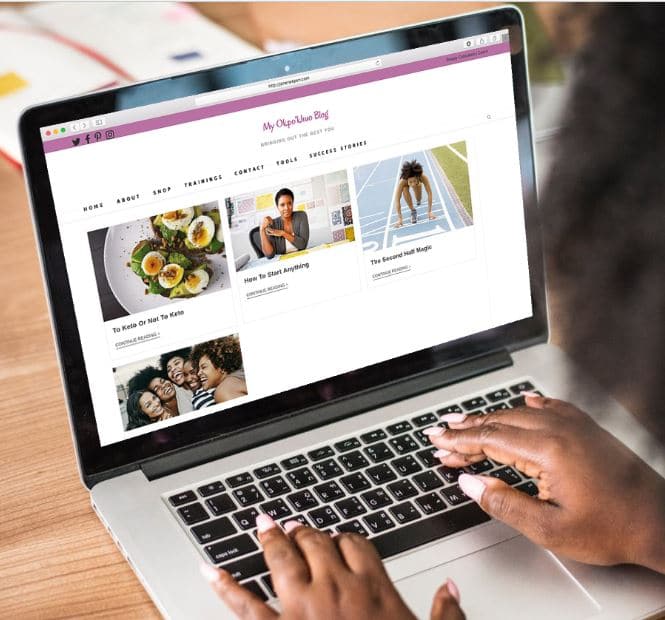by Sotaria Agency | Apr 7, 2019 | Website Design
People spend most of their time on smartphones so it’s no longer enough to have a website that only works from a desktop computer. A responsive website is now a must.
What is a responsive website
design? A responsive web design automatically adjusts for different-sized
screens. With a responsive website, someone can browse your website from any
device and it functions to suit the device.
How Do Responsive
Websites Work?
A responsive website applies an alternate set
of CSS files depending on the device being used to access the site. The
site looks and ‘responds’ differently based on the device.
In summary, the site content is designed to
suit the various types of devices that might be used. Whether a big or smaller
screen.
Why
Responsive Web Design Is Important
There was a time when people only accessed
websites from a desktop computer which had the same size monitor. Today, people
access websites from a variety of different devices with screens ranging from a
few inches all the way up to 27″ or more and expectations have changed.
Consumers expect the website they’re visiting to know that they’re using a
tablet vs. a PC. They expect the site to adjust to them—not the other way
around.
Why Your Business Needs a Responsive Web
Design
Studies
have confirmed that any business—whether you’re small, medium, or
enterprise—needs to have a responsive website if they want to gain a
competitive edge now and maintain it later.
Responsive Website Design And SEO
Google uses mobile-friendliness as a ranking symbol, meaning mobile-friendly, responsive websites appeared higher in the search results. There have been a few updates since then, each one including mobile-friendliness as a key rankings indicator.
It’s simple—better rankings lead to more visits to your website, which results in more leads and sales
Need help with a project or free consultation, contact us or request a free quote as we would love to help.
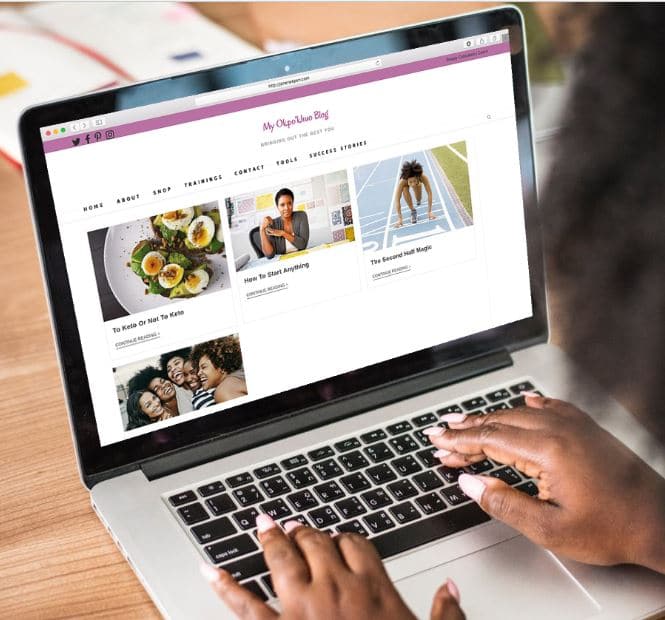
by Sotaria Agency | Mar 24, 2019 | Website Design, Website Maintenance
A website is a necessity for businesses today and that need isn’t going anywhere soon. Customers are a huge traffic on the internet daily browsing for their essential products and services. One reason why your website design.
You may have what the customers want but do they know how to reach you? That is why owning a website is the best way to lead them where you are.
Here are some of the common mistakes below:
Do-It-Yourself Website (DIY)
Some businesses go the route of free DIY websites or just pay a friend to do the job.
Web design is a skill you learn just like any other business industry and believe me, I know by experience Having access to a free template and pulling anything together is not going to give you the sight you have envisioned.
What about the content? Google’s search algorithms have become more complicated and now raising rankings for sites that utilize effective content marketing tactics. Do you have any experience writing your site material according to those standards?
Your Website Is Not Responsive (Or Has Mobile Issues)
Nearly 60% of all searches on Google are performed on a mobile device. Fact! More people use their phones to browse the internet and especially when it comes to finding a product or service. Which is why it’s absolutely important that you have a responsive website design.
Luckily, Google provides a great tool for testing mobile responsiveness. To test if your site is responsive, please use their handy tool by clicking here.
Bad Photography & Other Media
Photos on your
website create perhaps one of the strongest impressions
Visitors come to your website are not there for a reading lesson, they mostly want to see. Humans are very visual you know lol so are visitors going to like what they see?
A high-end smart phones will get you ok pictures but for the best result, hire a photographer and get some really great photos with better quality.
Make sure to plan in advance what photos you are going to take and why; each photo should serve a unique purpose for being used on your website. An embedded video on your page is also great as some visitors would rather watch.
There are also alternatives for finding quality images. Websites like Unsplash, and Pexels all provide free to use high quality photographs for your business but it’s important that you add original photography of your products and services.
Contacting You Via Website
Your contact page should always be one click on your website and display your phone number, address and link to contact forms in easy to find areas.When it is time for the visitor to become a
customer, make it easy for them! Include your address,
hours, so visitors can find you right away.
Poor Website Layout
Directing user’s eyes around your website can make-or-break the quality of your site.An inexperienced designer is might just dump text on the website and make a cluttered mess.
Every webpage should have an identified purpose and the text should be simple to navigate and easy to read. Above all, nothing on your website should be unnecessary, incorrect, or out-of-date.
Too Much Information on a
Single Page
Website design is now more about clean, efficient pages. The best way to turn away users is by cluttering your website with products, descriptions, articles.
Do not run the risk of over-informing your customers via blog or other means. Never hoard information but always leave some room for customers to contact you.
No Clear Call to Action
A call to action is
how you close your sale. You are asking or suggesting to your users to purchase a product, sign up for your email, request a quote, or otherwise contact your company.
All of your site content should be leading to why they should give you their business and the call to action tells them the next step.
In the end, owning a website is one marketing tool you can’t miss out on for your business. The effort you put into building your website shows the result you get. A site that gains relevant traffic is going to increase the profit of your business.
If you are looking for web design experts you can count on, advice about building, redesigning or maintenance of your website, or to learn how to improve your search rankings and increase business, please contact
us online or call us at 2348171264175

by Sotaria Agency | Jan 4, 2019 | SEO, Website Design
1.Your Content Must Be Relevant
Quality content is a must to rise to the top of search engine rankings and there is no substitute for it. This increases site traffic, which improves your site’s ranking and relevance. Work on your writing skills or get a content writer.
Research and use a keyword phrase for each page. How might your reader search for that specific page (with phrases like “Website designer in Lagos,” “website designer or developer,” or “Lagos web designer”). Now repeat the research phrase several times throughout the page.
Emphasis and highlight these keyword phrases—but don’t overdo it.
2. Update Your Content Regularly
Content is very important to Search engines. Updating regularly is an indication to search engines how relevant your contents are so keep your content up to date.
3. Metadata
When designing your website, each page contains a space between the tags to insert metadata, or information about the contents of your page.
Title Metadata
Title metadata is responsible for the page titles displayed at the top of a browser window and as the headline within search engine results. It is the most important metadata on your page.
Description Metadata
Description metadata is the textual description that a browser may use in your page search return. It gives a concise and appealing description of what is contained within, with the goal of encouraging people to enter. A good meta description will typically contain two full sentences.
Keyword Metadata
Keyword metadata is rarely if ever used to tabulate search engine rankings. However, you should already know your keyword phrases, and add them to your metadata. Try to keep it to about 6-8 phrases with each phrase consisting of 1-4 words. A great example would be “website design Lagos.”
4. Have a link-worthy site
Your links should be relevant and within the text, not just “click here” links,- write out the name of the destination. For example “Sotaria services include” will improve your search engine rankings as well as the ranking of the page you are linking to.
5. Use alt tags
Always describe your visual and video media using alt tags, or alternative text descriptions. They allow search engines to locate your page, which is important for visually impaired readers too.
These are just some tips out of the many methods for improving your search engine ranking. You can learn more by using the resource below:
www.google.com/webmasters/tools