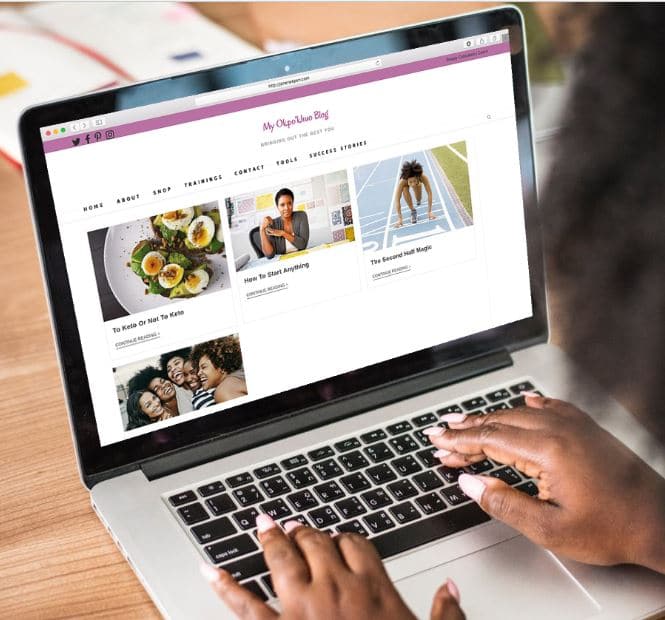by Sotaria Agency | Aug 12, 2019 | Small business
Blogs mostly share about topic you are expert about and are great at which is exactly what billions of people are on Google everyday for. This is why it is a great way to generate fresh content on your website. Use it for email marketing, your social media and drive search traffic to your website.
Here are some points about how it helps
Leads People to Your Website
The reason for a website is to drive as much traffic as you can get to it and a blog does just that. With every blog post created is one more indexed page on your website, meaning it’s one more opportunity for you to show up in search engines and drive traffic to your website. Creating content regularly informs search engines, such as Google, that your website is actively updated and therefore should be checked frequently to see what new content has surfaced.
But wait, it doesn’t stop there. Make sure you promote your blog by sharing it on social media. This strengthens your social media reach, helps your content get found and drives new website visitors to your blog via your social media accounts. It also gets content to be shared on social media for anyone who finds it interesting.
Use That Traffic to Convert Visitors to Leads
Every new visitor to your website is a an opportunity to generate leads. This is where your Call-To-Action (CTA) buttons come in handy. A CTA is a way of directing your website visitors through your website, to keep them engaged on your site, guide them through their journey from awareness to purchase. Some good CTA’s include “Read more”, “Shop Now”, discounts, free offers, options to subscribe to your mailing list and other freebies. You can also use the CTA button or links on a blog post get the visitor to another relevant blog topic on your website or even convert them to a relevant page on your website that explains your services.
Your Blogs Will Live Forever
Well, kind of. Once search engines like Google index your blogs, it stays there, meaning your blog can still gain traffic and generate leads weeks, months and even years after. Give your blog time to generate interest. According to Analytics my blogs are a leading cause of traffic to my website from all over the world. Even the older ones. Blog topics that are timeless will constantly generate more views month after month, the trick is to write about topics you know will be of interest to your target audience.
Blogs Are A Way To Share Anything That Shows Off Your Brand
Blogging allows you to share information about your business or brand and its services but it also allows you to share opinions and thoughts on certain topics. Blogging is a great way to create a personality for your company and makes your business or brand more credible. So you can include your interests and thoughts on your blogs as it suits the topic, comment on timely news topics or market trends or educate your readers on a particular topic. Always be sure you write blogs with your audience in mind.
At Sotaria Agency, we work with clients on build a blog website, integrate blog posts in existing sites, create blog concepts and create content calendars for your website in order to keep your website active and to assist in driving traffic and generate valuable leads. All this while working on the SEO to ensure all is done to bring your audience to your website.
To find out more about our Web Design, Blogging, Content Provision and SEO services contact us on 2348171264175 or Click here for our pricing.

by Sotaria Agency | May 18, 2019 | Small business, Website Design
Enough whitespace:
Your website design should be simple but appealing. Do not use too much information or too complicated a design can overwhelm the viewer. Enough space in your design shows professionalism. It gives your websites room to show off and your audience a beautiful experience.
SEO:
A professionally designed site, clear content, proper URLs, sitemap, and relevant keywords will allow search engines like Google to index your small business website with ease. SEO is a must for a small business website. That’s why it is important to get a company experienced in SEO for the job.
Responsive Design:
After Google’s announcement of mobile-first index, it would be almost suicidal not to have your small business website responsive. This merely means that your site will adapt and rearrange when viewed on mobile devices. But that in itself will not make your website mobile friendly. You will need to insure that your website provides a user friendly experience across all devices.
Inbound Leads:
One of the most important functions of any small business website is to focus on the inbound leads and capture as many as possible. Usually before purchasing a product people like to do an initial research and comparison, and may not be ready to buy immediately. This time should be utilized in acquiring their e-mail addresses so that you can keep them informed and gauge as to when they are ready to purchase. However, you should avoid being too persistent as this could annoy a potential customer.
Contact details easily visible:
A web page should “responds to” or resizes itself depending on the type of device it is being seen through. That could be an oversized desktop computer monitor, a laptop or devices with small screens such as smartphones. This may seem obvious it tends to overlooked.
Contact:
Your phone number and e-mail address should be a priority on the website and, if possible, at the top and bottom of every page. There should also be a ‘CONTACT’ page which includes not just the contact numbers but email address, physical address of the company, and a map, along with directions to and hours of operation of your company.
Branding:
Your website should blend with your brand logo. Preferably, hire a design agency, to give your website a professional look. Your graphics and images should be in sync and complement the website.
Speed:
Website speed an important factor for the usability of a website, as well as the SEO.
A slow website will deter users and force them to use your competition instead. This is the primary reason that it is one of Google’s key search algorithm factors.
Viewers get impatient if a site takes too much time to load. A graphically intense design could eat into your loading time and put off prospective customers. Site load time can also be improved by picking up good hosts.
Content:
Content is indeed king. Not just what your content is but how you use it. It is a major factor for being indexed by search engines. The more qualitative and quantitative your content, the easier it is for search engines to find and index your site. Your headings need a lot of attention as this will decide the difference between a visitor leaving your site or continuing further to browse the rest.
Not having a small business website can impact your business. A small business without an online presence will find it hard to compete and miss a lot of opportunity to connect and engage with prospective customers. Most customers would go online to find information on products and companies before actually buying. More customers than ever are buying from websites than physical stores.
Hope these tips have been helpful.
To start a project, for enquiries or support, please contact us or call us at 2348171264175
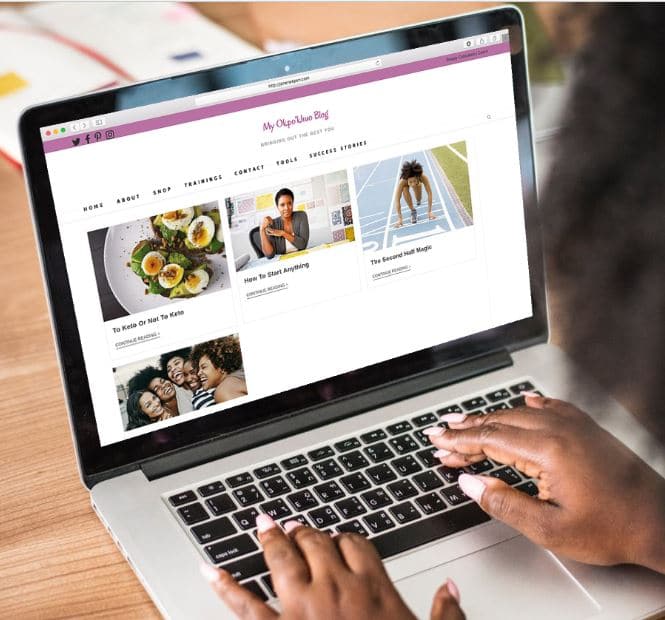
by Sotaria Agency | Mar 24, 2019 | Website Design, Website Maintenance
A website is a necessity for businesses today and that need isn’t going anywhere soon. Customers are a huge traffic on the internet daily browsing for their essential products and services. One reason why your website design.
You may have what the customers want but do they know how to reach you? That is why owning a website is the best way to lead them where you are.
Here are some of the common mistakes below:
Do-It-Yourself Website (DIY)
Some businesses go the route of free DIY websites or just pay a friend to do the job.
Web design is a skill you learn just like any other business industry and believe me, I know by experience Having access to a free template and pulling anything together is not going to give you the sight you have envisioned.
What about the content? Google’s search algorithms have become more complicated and now raising rankings for sites that utilize effective content marketing tactics. Do you have any experience writing your site material according to those standards?
Your Website Is Not Responsive (Or Has Mobile Issues)
Nearly 60% of all searches on Google are performed on a mobile device. Fact! More people use their phones to browse the internet and especially when it comes to finding a product or service. Which is why it’s absolutely important that you have a responsive website design.
Luckily, Google provides a great tool for testing mobile responsiveness. To test if your site is responsive, please use their handy tool by clicking here.
Bad Photography & Other Media
Photos on your
website create perhaps one of the strongest impressions
Visitors come to your website are not there for a reading lesson, they mostly want to see. Humans are very visual you know lol so are visitors going to like what they see?
A high-end smart phones will get you ok pictures but for the best result, hire a photographer and get some really great photos with better quality.
Make sure to plan in advance what photos you are going to take and why; each photo should serve a unique purpose for being used on your website. An embedded video on your page is also great as some visitors would rather watch.
There are also alternatives for finding quality images. Websites like Unsplash, and Pexels all provide free to use high quality photographs for your business but it’s important that you add original photography of your products and services.
Contacting You Via Website
Your contact page should always be one click on your website and display your phone number, address and link to contact forms in easy to find areas.When it is time for the visitor to become a
customer, make it easy for them! Include your address,
hours, so visitors can find you right away.
Poor Website Layout
Directing user’s eyes around your website can make-or-break the quality of your site.An inexperienced designer is might just dump text on the website and make a cluttered mess.
Every webpage should have an identified purpose and the text should be simple to navigate and easy to read. Above all, nothing on your website should be unnecessary, incorrect, or out-of-date.
Too Much Information on a
Single Page
Website design is now more about clean, efficient pages. The best way to turn away users is by cluttering your website with products, descriptions, articles.
Do not run the risk of over-informing your customers via blog or other means. Never hoard information but always leave some room for customers to contact you.
No Clear Call to Action
A call to action is
how you close your sale. You are asking or suggesting to your users to purchase a product, sign up for your email, request a quote, or otherwise contact your company.
All of your site content should be leading to why they should give you their business and the call to action tells them the next step.
In the end, owning a website is one marketing tool you can’t miss out on for your business. The effort you put into building your website shows the result you get. A site that gains relevant traffic is going to increase the profit of your business.
If you are looking for web design experts you can count on, advice about building, redesigning or maintenance of your website, or to learn how to improve your search rankings and increase business, please contact
us online or call us at 2348171264175

by Sotaria Agency | Nov 11, 2018 | Online Marketing
Social media, SEO and other digital marketing trends have their place but none comes close to the power of the website email.
According to information, 57% of email subscribers spend between 10-60 minutes browsing marketing emails during the week.
But the problem for is getting people to sign up.
An email list simply put is a collection of email addresses of users who have voluntarily signed up on your website to receive email. It allows you to stay in touch with your existing and potential customers on a regular basis (daily, weekly, monthly etc).
So Why Build an Email List?
Truth is that email do better than social networks in the number of clicks! Emails get 10 times more clicks than all social media combined.
Here are more reasons.
- Reach is guaranteed– On social media, your statuses are bound to be missed due to updates and algorithms but people tend to check their emails more carefully than their timelines on social networks.
- Ownership– You own your email content! You don’t own any anything on social media. At anytime, you can get your account suspended and lose all your followers. Or Instagram, Facebook or Twitter can come to an end, not for the foreseeable future it seems. You are also not limited to 140 characters.
- Targeting– Targeting is straight in their inbox. You can also target specific locations.
- Revenue Increases– Fact is that when you have all the above and your audience attention, then your revenue increases.
Think about it, if email is gone obsolete then why does every social media website require you to have an email address before you sign up?
Building an email list is a lot easier than building a following on on social media platforms, whether, Facebook, Instagram, Twitter etc.
Social media platforms are great for building user engagement, but email will bring you more visitors, conversions, and sales.
Ready To Get Started With Your Email List Building?
You will need a reliable email service provider. These companies specialize in email delivery, and you need them to ensure that your email reaches the inbox of all your subscribers (instead of having your email marked as spam).</p
Even though, you can use WordPress to send emails, we strongly recommend against that (This is why you should not send email newsletters using your WordPress
Which Email Marketing Service Should You Use?
There are plenty of great email marketing providers out there. Among the many recommended are:
- Constant Contact
- Drip
- ConvertKit
- AWeber
- MailChimp
For a more comprehensive read, click here .
How to Grow Your Email List on WordPress.
Now you have signed up for an email service provider, the next step is to find out the most effective signup forms and where to place them.
- The Lightbox Pop-Up
- The Splash Page or Feature Box
- The Side-Bar Sign-Up Box
- The Exit-Intent Sign-Up Box
You can find out more here.
Once you have started building your email list, it’s crucial that you engage with your subscribers.
You should make a habit of sending them regular updates, whether it’s weekly or monthly.
Not every email has to be promotional. You can send emails requesting feedback, giving helpful tips, etc.
We hope this will be a great help in building an email list in WordPress.
If you liked this article, join us on social media platforms for more helpful tips.
Don’t hesitate to contact us to know more or help you create or grow your very own email list.

by Sotaria Agency | Jul 7, 2018 | Social Media
How to Set Up Social Media
Do you want to know the best ways setting up social media for your business?
Trust me, it is easy.
Here are seven steps to start up social media.
Why Do You Need Social Media for Business?
As business owner, you have a lot to complete with limited resources.
Traditional marketing e.g. paper and television advertising, can be quite expensive. Social media on the other hand can be less expensive and connects you directly with your customer.
1. Research.
The secret to every success is a strategy. You need to understand your target market. Write down the details and find images that represent your target audience.
The next step is to work on your message. What are the problems you are planning to solve?
Have in mind that all social media channels are not the same. You need to understand what makes each one stand out.
2. Organize the Social Media Channels You Choose
The aim is for your chosen channels to all work together to help achieve your goals.
Your website is “so to say” your landing page. All your social media efforts should culminate in pushing people to your website where they can buy your product or service.
Your blog should be used as your brand’s voice and for sharing information.
Call to action at the end of your blog post like asking them to like your page on social media handles are always helpful. Add sharing buttons on your pages so visitors can share.
Email newsletters are also an important way to remain relevant in customer’s attention.
3. Start Already, But At A Comfortable Size
Starting small is advisable.
Setting up social media is not always as glamorous as it looks, it takes commitment. Start slowly with one or two platforms. I suggest learning consistency by blocking out time on your daily schedule to just social media.
Use profiles garnered from initial research to determine what content you will share and create a social media calendar to keep track of your content.
4. Keep Your Ears and Heart Open.
Stay listening and sharing. There is information everywhere. It is a way to be on track and stay current on what is happening and channelling this information to your audience.
What are people in your area of business and beyond saying about your brand or field? Respond to comments and mentions and feedbacks – both positive and negative. Your aim is to turn them all positive.
5. You Need A Daily Schedule
Create a to-do list; preferably the previous day. For comments, retweets maybe 3-5 times a day. These should be scheduled. Don’t forget to like other people’s posts.
Join groups and communities in your line of business or that can lead to customers. Participate in more conversations; asking questions and post comments to updates by others.
HootSuite has a free account with a social media dashboard that offers monitoring, scheduling and analytic services
The aim is to lead your business to success.
6. Advertising
While advertising is not compulsory, if the aim is business growth, it is advisable.
All the platforms offer these solutions to increase traffic and engagement to your page and websites which often culminates in more sales; if done right.
You can decide on the platforms to either promote contents you post or your account. Content promotion takes you straight to your target audience while account promotion can increase your following.
7. Track, Measure and Analyse
This is where you do a personal report of your hard work, setting up social media.
This step cannot be overemphasised because it shows you which tactic is working and which is not. Look out for growth, engagement and sharing.
Most social media platforms have tools to analyse your performance, be sure to review your performance weekly and do a monthly evaluation. Adjust tactics that are not working and try new strategies.
Google Analytics is a tool to monitor traffic and engagement on your blog and website.
Contact us if you need help setting up social media.
On an end note, remember to take it a step at a time. It is important that every content and strategy is created with your end users (which is your target customer) in mind so research is important. Keep track of what is working and go back to the drawing board as many times as you need to.
I wish you success on your journey.